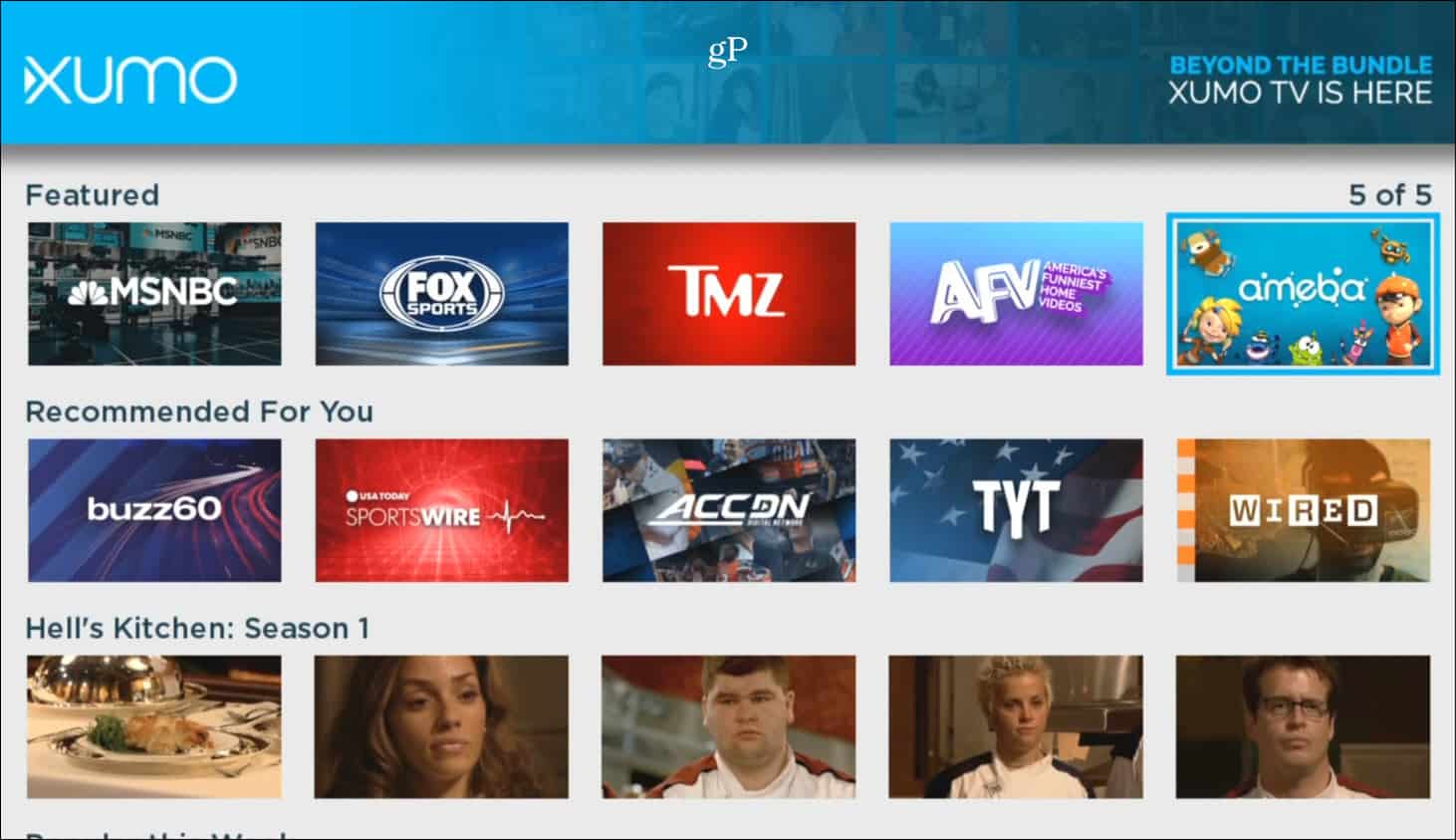Xumo is another free online streaming service that aggregates media in a single player. It offers live and on-demand content from several channels. Currently, it includes over 150 channels and the company says more are added regularly. It has a wide variety of content from different genres including Sports, Comedy, News, Music, and more. It gathers content from different web-based providers like Funny or Die, CBSN, MSNBC, Fuse, History Channel, and many others.
How to Access and Watch Xumo Programming
It’s available to stream on the web at xumo.com. You can also get it on Android and iOS. The types of features you have will vary depending on the platform you’re watching it on. But some of the features include the ability to share what you’re watching on social media and saving your favorites.
Xumo is also available on select Smart TVs from manufacturers such as LG, Magnavox, Hisense, and Panasonic. It is also a channel you can access on Roku devices and Roku TVs – which, of course, also offer free content via the Roku Channel. If you have a Roku, you can add Xumo from the Roku Channel Store. Then you can browse through the available channels and once you start watching one, just hit the back button on the remote to view everything that’s available on it.
It’s worth noting that at the time of this writing, Xumo isn’t available as a standalone app on Apple TV or Fire TV. However, you can use the iOS or Android version to stream it to the big screen using AirPlay or Google Cast. There is a growing number of free and paid video streaming services these days – which is great for cord cutters. And if you’re looking for more, check out Pluto TV which also has free streaming content with a cable-like experience sans DVR capability. Comment Name * Email *
Δ Save my name and email and send me emails as new comments are made to this post.
![]()