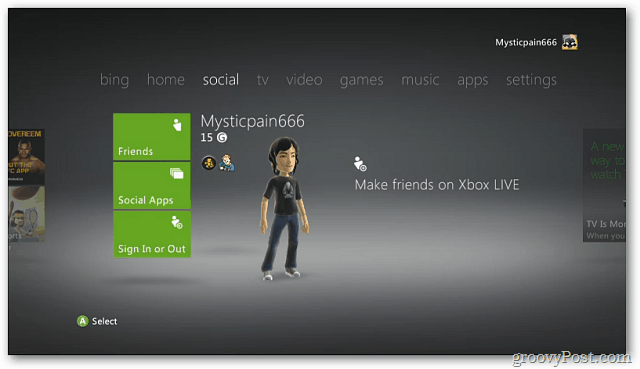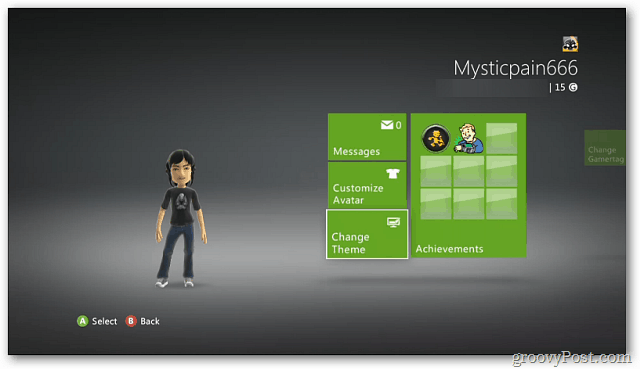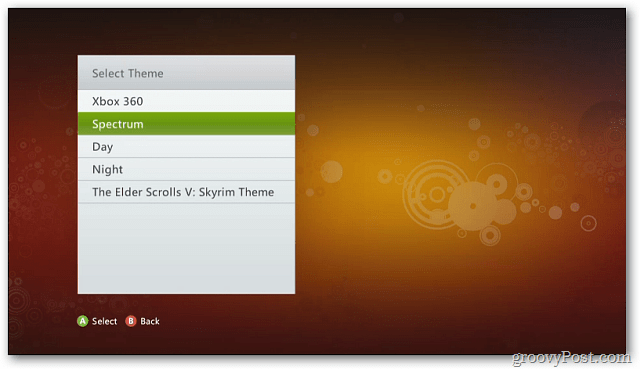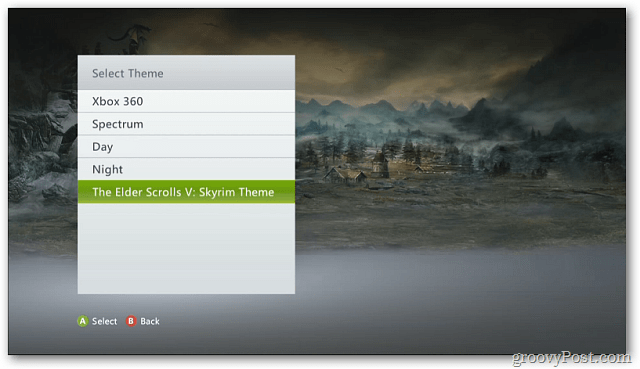Here I’m using the latest Xbox dashboard update. Select Social then your Xbox Live avatar.
On the next screen select Change Theme. Highlight the Theme you want to use. The theme is displayed as you highlight each one.
Here I’m selecting The Elder Scrolls V: Skyrim Theme that I purchased from the Xbox Marketplace.
That’s it. It’s cool to change your Xbox dashboard theme once in a while to for a fresh view.
But I agree. The layout of the UI is odd indeed. It’s not very intuitive. Comment Name * Email *
Δ Save my name and email and send me emails as new comments are made to this post.