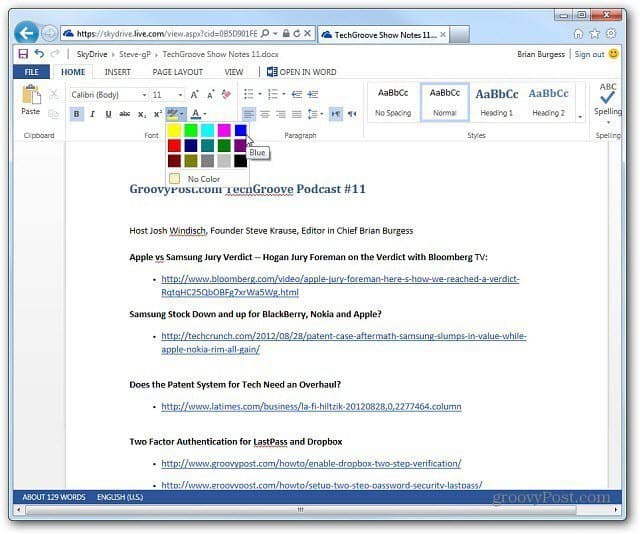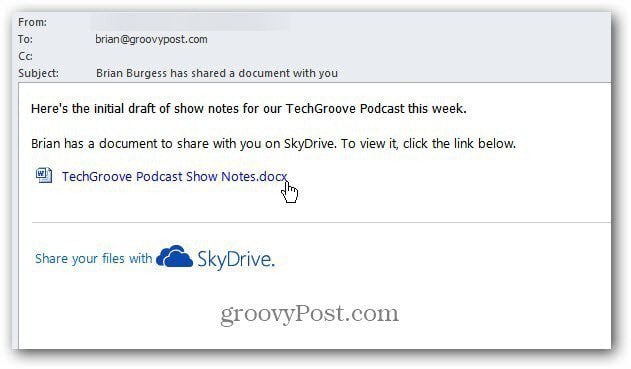Create Office Document in SkyDrive
Log in to Windows SkyDrive with your Microsoft account. Click Create and select the type of document you want to create from the dropdown menu. Here I’m creating a new Word document.
Next, give your new document a name and click Create.
Now begin creating your new document using Office Web Apps. Like with Google Docs, your document will periodically be saved, but for assurance, make sure to save it when you’re finished. I’ve noticed that once in a while updates to documents weren’t able to be recovered successfully.
Share Document from SkyDrive
You can share the document with others so they can read or collaborate on it too. Click the File menu tab on the upper left of the screen.
Then from the menu click Share.
Then you have the option to share it with select people or get an embed code to post it to a web page.
Here I’m sharing the document with another colleague by entering their email address. It also lets you post a link to the document to Twitter or Facebook. You’re also able to enter a message about the document for the recipient and select if you want to give them Edit rights or send it as read only.
Or, you can click Get a Link to get a link to the document you want to share and paste it into an IM client.
You can also share any document in SkyDrive by right clicking it and selecting Share.
The recipient will get the email message with a link to the document.
Edit A Shared Document
To edit a shared document, log in to SkyDrive if not already and you’ll see the document in a read only format. If you have edit privileges, click Edit Document » Edit in Web App.
Or, you can edit it in Word on your desktop if you have Office installed. This gives you more functionality to edit the document with the full power of the Office app.
The groovy thing about Web Apps is the recipient doesn’t need to have Microsoft Office installed and can even edit a document from an iPad.
You can also use Office Web Apps to edit attached documents in Outlook.com.
Comment Name * Email *
Δ Save my name and email and send me emails as new comments are made to this post.