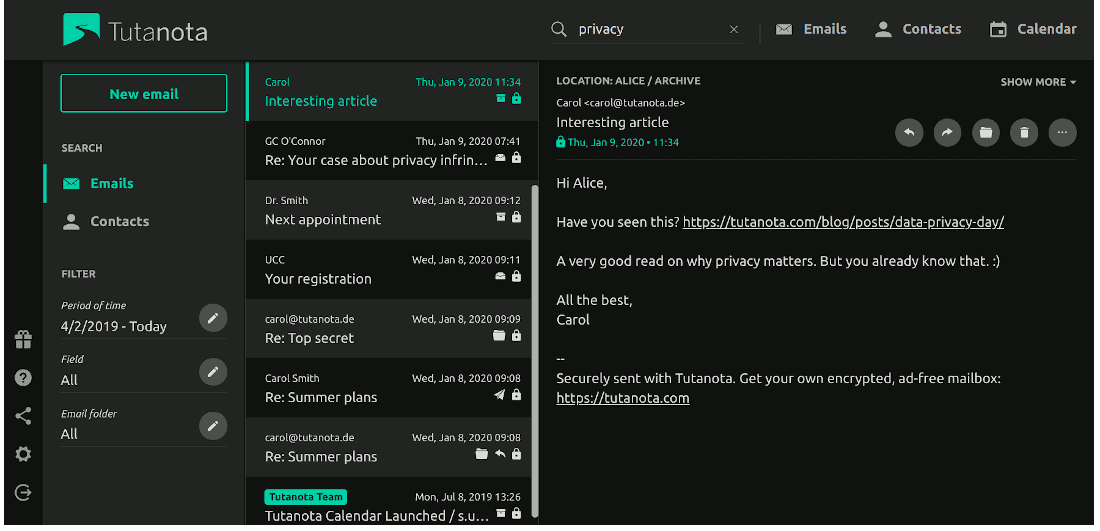The Problem
As a new product, email was never designed with an emphasis on security. Instead, it was created as a quick way to get messages from one person to the next. Cloud-based email services have been around for decades. Though features might differ, each operates in similar ways. Through computers or mobile devices, end-users can send emails to others all around the world. These emails and their attachments are kept somewhere in a cloud. Most email services are provided for free. Despite this, the expectation has always been that companies are trying their best to protect our data from wandering eyes. Unfortunately, data breaches have become commonplace, affecting billions of users.
Tutanota Secure Email
With Tutanota, you get end-to-end encryption that extends to your emails, calendar, and address book. The only unencrypted data are the mail addresses of senders and recipients. For encryption, Tutanota uses symmetric (AES 128) and asymmetric encryption (AES 128 / RSA 2048). The latter is used when both parties use the service. For an encrypted email to an external recipient, a password for encrypting & decrypting the email (symmetric encryption) must be exchanged once.
The Promise
Tutanota says it follows four principles in providing its privacy-friendly alternative email solution: it doesn’t track you or scan your data, and it encrypts your entire mailbox, contacts, and calendar. Additionally, it incorporates privacy by design. Its mission says, “Privacy is the foundation of everything we do. To fight for our right to privacy – to protect journalists, whistleblowers, and human rights activists as well as citizens around the world – this has been our mission since we have started building the encrypted email service Tutanota.”
Different Packages and Platforms
Tutanota offers three packages for personal use, including free, premium, and teams. For businesses, it offers premium, teams, and professional.
Free Vs. Premium
For private use only, Tutanota’s free package gives you one user account (with an @tutanota.com email address) and calendar, 1 GB of compressed storage, and limited search (four weeks) capabilities. For €12 per year (about $17), you can add a custom domain and get unlimited search, multiple calendars, five aliases, and inbox rules. The premium plan also includes support via email. With the €48 teams plan, you get two user accounts, 10GB of storage, and calendar sharing. The premium (€24) and teams (€48) business plans are similar to those for private use but include extras like out-of-office notifications and event invites. The €84 pro-business plan adds a custom domain login, contact forms, and white labeling. Non-profits free and discounts plans are also available.
Extras
Tutanota offers extras such as extra storage or aliases, white labeling, sharing, and others with each plan. By itself, Tutanota is available at a reasonable price. However, as you add extras, expect the price to balloon, so be sure these are options you want.
Platforms
Inherently, web-based email is the least secure of them all, although Tutanota does offer it. Ideally, it would be best to use Tutanota through native apps for Windows, macOS, Linux, Android, and iOS.
Send to Non-Tutanota Users
In the perfect world, everyone would be using a secure email service like Tutanota or ProtonMail, which we discussed before. That’s not the case. That doesn’t mean you can’t send secure emails through Tutanota to non-users, however. Regardless of the platform, you can send a Tutanota email to a non-user by setting a password. Upon doing so, Tutanota creates a new mailbox for the recipient, where they will find emails you send from now on. Moving forward, the emails they send you are also encrypted.
A Learning Curve
Setting up Tutanota is a relatively painless process unless you start using some of the advanced features, which take some time to learn. Beyond this, Tutanota acts like any other email service, except you now have the peace of mind in knowing your messages are more secure than ever before. For more information, visit the Tutanota website. Comment Name * Email *
Δ Save my name and email and send me emails as new comments are made to this post.
![]()