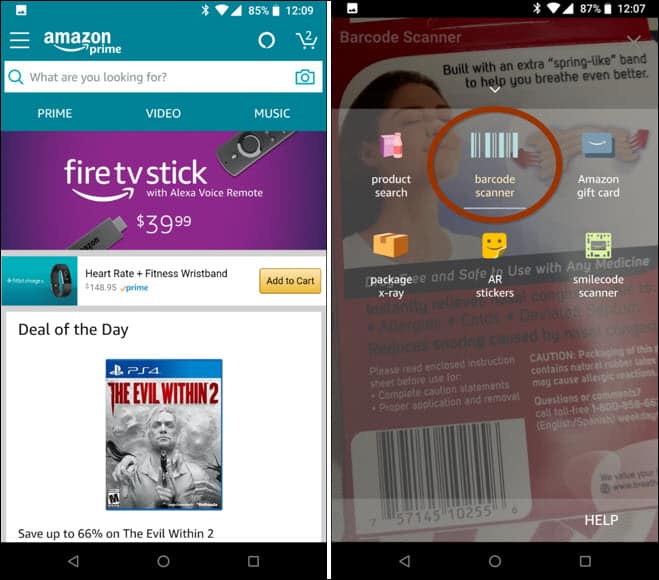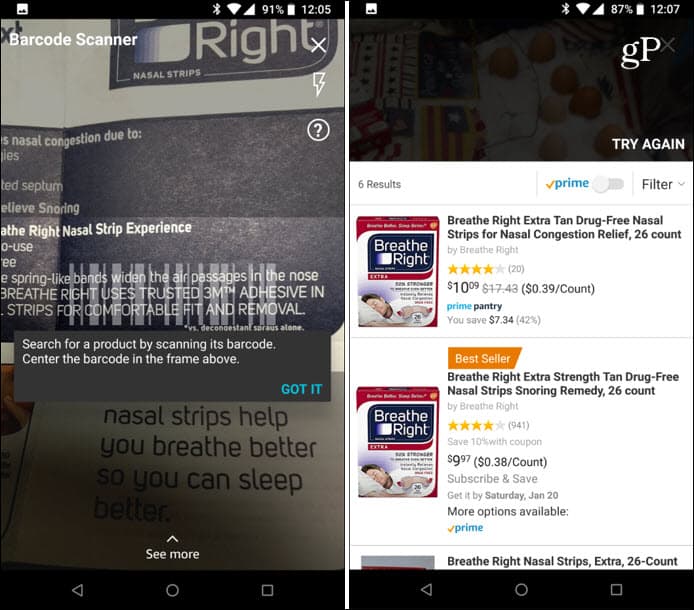Launch the app on your phone or tablet and tap the camera button in the search box at the top. Then tap the “Barcode Scanner” button from the list of items. Then scan the barcode on the item you want with your device. Sometimes it can be finicky, but if it’s a valid code it should be able to register it and find the product (if available) on the site. Comment Name * Email *
Δ Save my name and email and send me emails as new comments are made to this post.
![]()