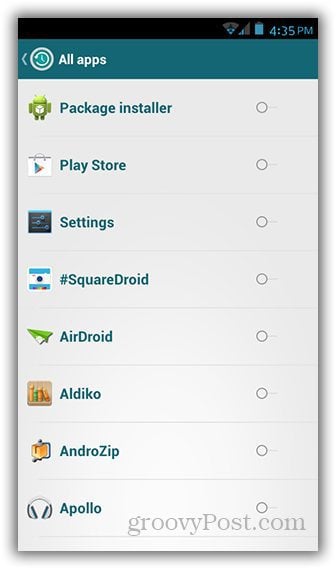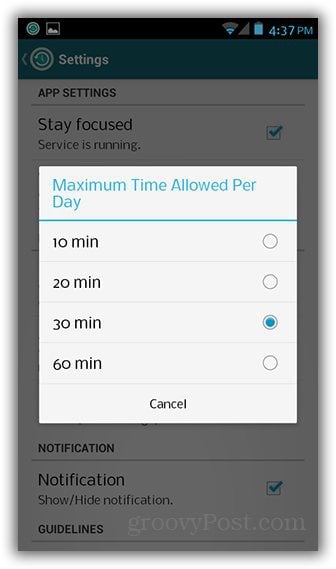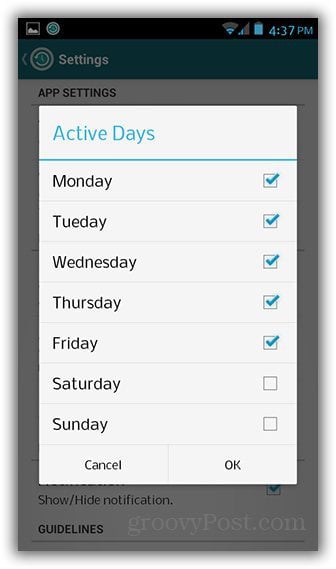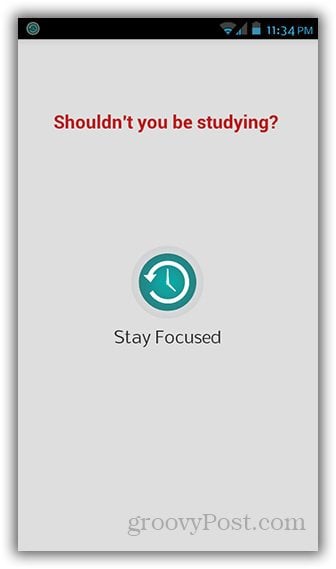A free app from the Play Store, Stay Focused sets a time limit on using distracting and time-sucking apps like Facebook, Twitter, and every game on your phone.
Block Distracting Apps and be More Productive
To start, you’ll need to decide which apps you want to set a limit for. On the Stay Focused main menu, tap on the + button and start adding apps.
When you’re done adding apps, tap on the cog button on the main menu and configure the “Maximum Time Allowed Per Day” under Block Settings. The app has preset time limits of 10, 20, 30 and 60 minutes. If you can commit to an hour’s use of Facebook every day, then this app is for you.
You can set specific days when the app is active. Ideally, Saturdays and Sundays should be off the list, unless you work on those days as well. You can also disable Stay Focused from running when your phone boots by unchecking “Start on boot”. This is also where you can enable or disable notifications that appear on the status bar. When you’re done with the settings, there will be an indicator of the percentage of time used for each app and how many minutes you have left.
Once time runs out, a clever pop up appears — “Shouldn’t you be studying?”– when you try to open an app on your blacklist and won’t let you use it any further.
If you want to keep using an app and disable Stay Focused, just go to the settings (cog icon) and uncheck “Stay focused”. Stay Focused is made for students, but it can also be for anyone who wants to cut down on unproductive apps or simply track how long they spend time using them. While the features are pretty basic, there’s no denying that it’s a good way to carry a distraction-free phone. Comment Name * Email *
Δ Save my name and email and send me emails as new comments are made to this post.
![]()