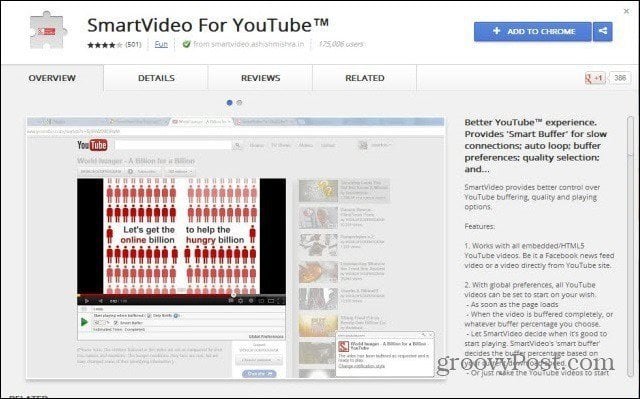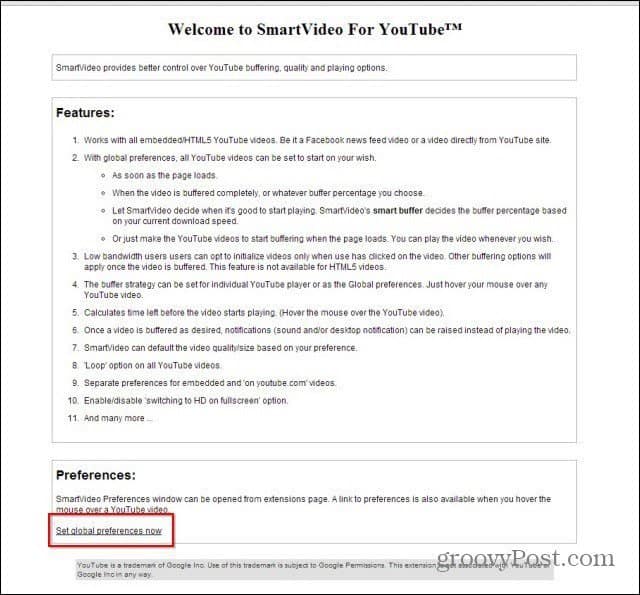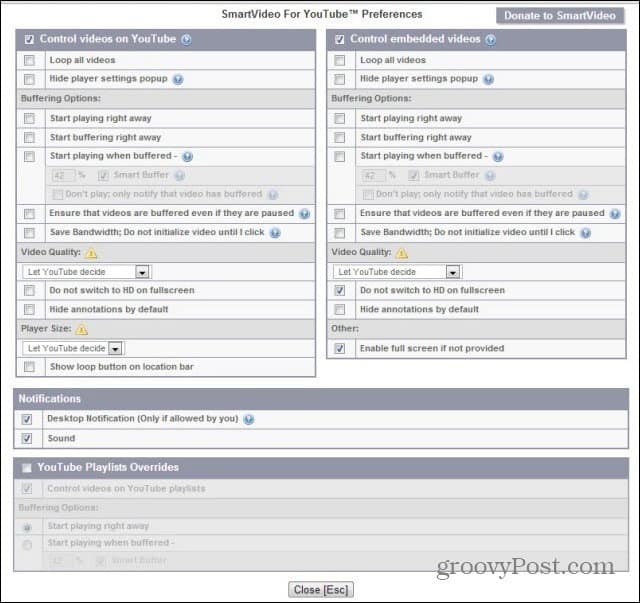SmartVideo for YouTube
First of all, go to this address to install the extension to Google Chrome, and Add it to Chrome.
After installation, click Set global preferences now at the bottom of the page that appears to configure the extension.
You’ll get a page that’s full of options, and allows you to easily set how the extension will handle your YouTube videos.
You can set it to loop all videos, embedded in websites, or directly from YouTube. But the most important options allow a smoother playback experience when on a slower connection. For example, you can set how much of the video should be buffered before it actually starts playing, or if videos get buffered even when paused. This is all very useful stuff, and it seems to work as advertised, too. Also, you shouldn’t be worried about not finding the options window, as just hovering over the YouTube video you’re playing will show you the preferences, as seen in the screenshot below.
It’s not just for Google Chrome either. There’s a version for Firefox, Opera, and Safari too. Comment Name * Email *
Δ Save my name and email and send me emails as new comments are made to this post.