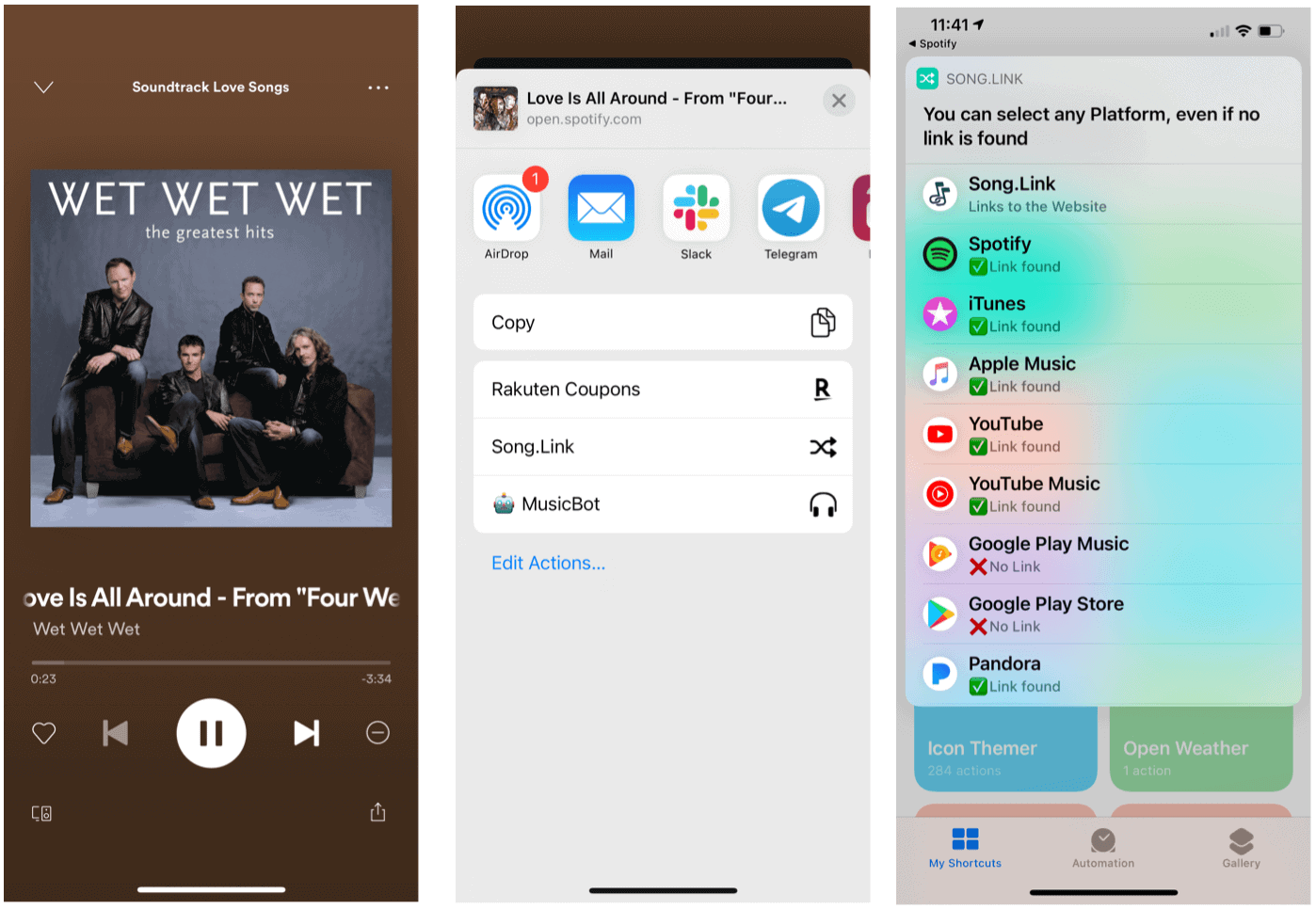What is Siri Shortcuts?
Each Shortcut includes a specific task or multiple actions that get automatically combined into one job. Not all Shortcuts require manual triggering using a voice or a tap. Instead, these shortcuts start automatically based on location, time of day, or other circumstances.
Using Shortcuts
Some Shortcuts run best as a widget, which you activate directly through the app or from notifications from your device. Others are ideally suited for use on Apple Watch. To use a Shortcut using your voice, you’ll be asked during the install process to record a phase. Moving forward, you activate the Shortcut by saying, “Hey Siri,” followed by the phrase. Most Shortcuts are found directly in the Gallery section of the Shortcuts app. You can also install Shortcuts by tapping a provided link from a supported device. Once establishing a Shortcut, it becomes accessible across all of your supported devices. You’ll find links for every recommended Shortcut below. Tap “Get Shortcut” for the ones you want to get started, then tap “Add Shortcut” or “Add Untrusted Shortcut,” depending on whether the Shortcut was created by a third-party.
Best Siri Shortcuts for Spotify
The following third-party Shortcuts make it easier to enjoy your favorite tunes on Spotify and find new songs with less hassle. All links must be clicked on your iPhone or iPad. The soundtrack of our lives tends to change often. And yet, the old standbys always bring a smile. These Siri Shortcuts for Spotify are a great way to mix your new and old favorites.
Play Spotify Track lets you ask Siri to play a song using your voice. Just say something like, “Let’s Get Loud,” and Siri will try to match a song with Spotify’s library.Play Spotify Album is a similar shortcut; in this case, instead of asking Siri to play a song, mention an album name. When more than one album has the same name, add the publish date to your search.Search Spotify Artist makes it painless to find songs and albums by your favorite artists. Saying “Billy Joel” at the prompt brings up the artist page. From there, you can tap on a song or album to play.
Ultimate Spotify Shortcut
Perhaps the most popular Siri Shortcuts for Spotify is the Ultimate Spotify Shortcut that’s maintained on RoutineHub. Thoroughly tested for iOS 14 and iOS 13, the Siri Shortcut is loosely based on a series of shortcuts by Carl Hauschke that arrived when iOS 12 was available. The Ultimate Spotify Shortcut lets you perform various tasks outside of Spotify to find your favorite music. These currently include:
Play Something, which lets you play a song from your Spotify library, do a search, play a random song or last played song.Player Options, exclusive to Spotify Premium subscribers, include Pause, Play, Skip, Go Back, Seek, Toggle Repeat/Shuffle, and more.Currently Playing opens a webpage containing details about what you are currently playing, including lyrics and track information.Playlist Options lets you add/remove tracks from a playlist, create a playlist, or edit playlist details.Shazam includes the ability to find lyrics about a song and the option to add a song to your Spotify library or playlist.Add/Remove from Library offers a simple tool to add or remove playlists, tracks, albums, or artists from your library.With User Info, your account information and most played artists and tracks for the last three or six months and all time.Driving Mode provides hands-free playing of a playlist from your library or any track.
You’ll find the Ultimate Spotify Shortcut relatively easy to set up and extremely useful. Watch as new features are added each. year. If you rather not have a handful of Spotify-centric Siri Shortcuts on your device, this is the only shortcut you’ll need.
Sharing is Caring
Not everyone in your friend’s circle or family uses Spotify. With the Song.link Siri Shortcut, you can convert links across platforms to share them. For example, you’re listening to a new song on Spotify, but your friend is an Apple Music subscriber. With the Siri Shortcut installed, you can share a link (in the format that Apple Music can read) in just a few steps.
There aren’t nearly as many Siri Shortcuts for Spotify as there are for Apple Music. And yet, the available ones are robust and useful. Use any of the Shortcuts above to make your listening experience better than ever, and enjoy!
![]()