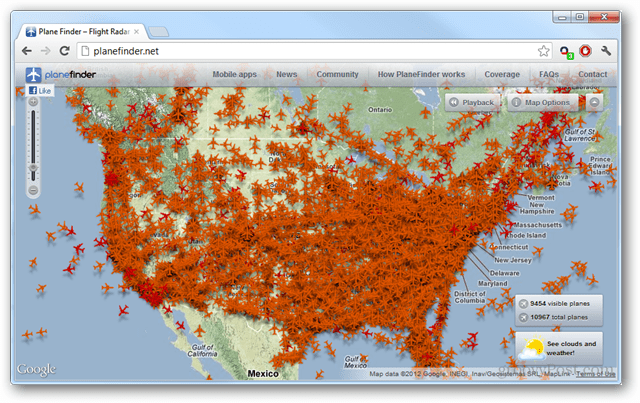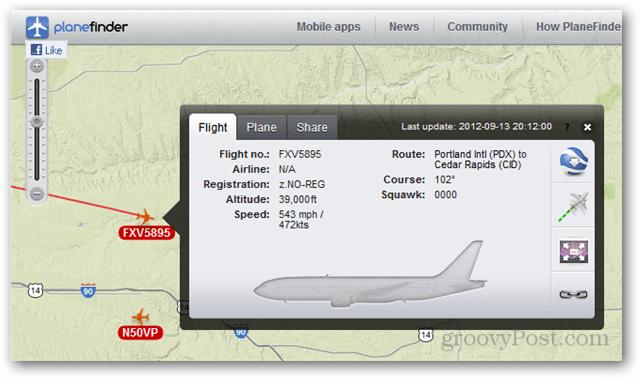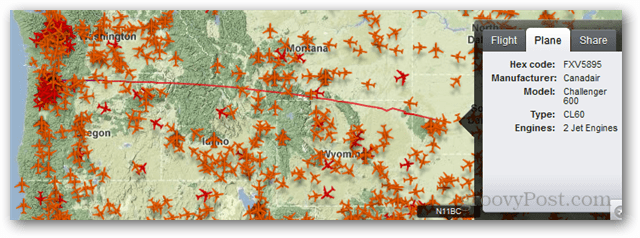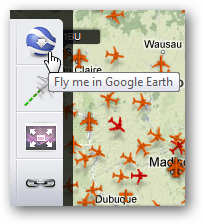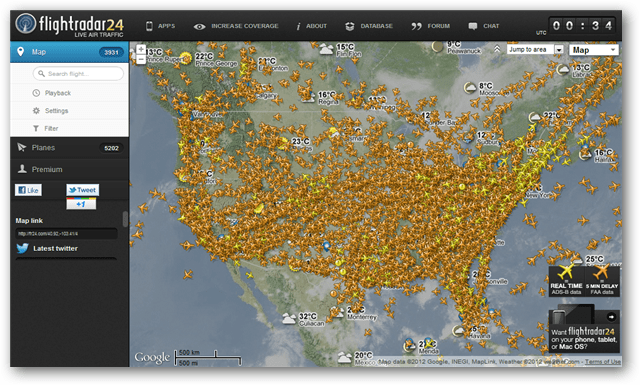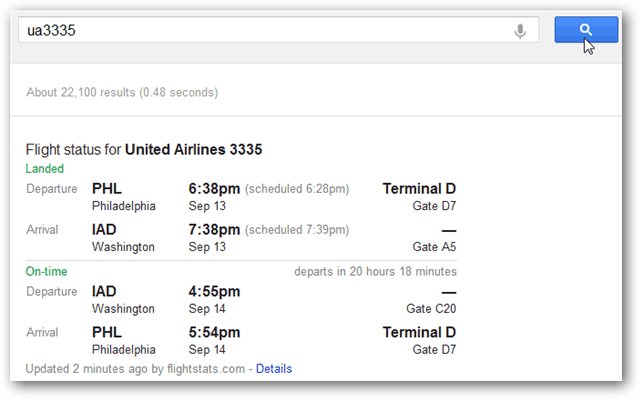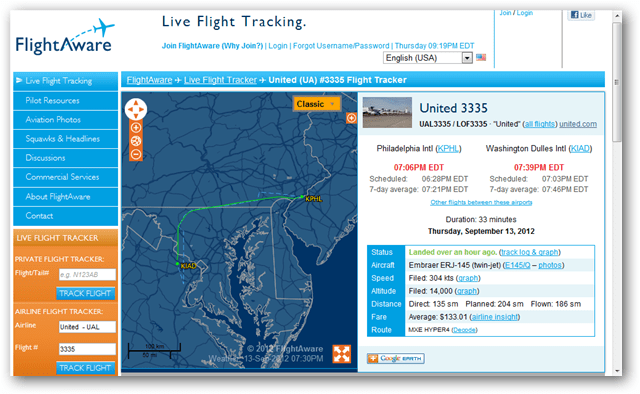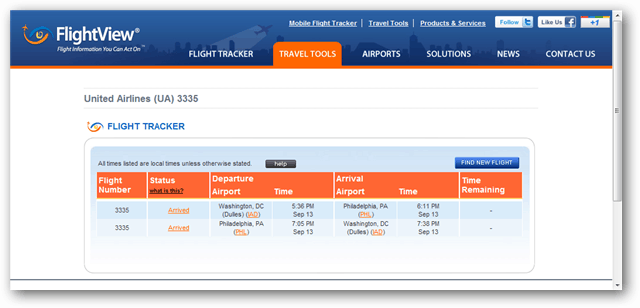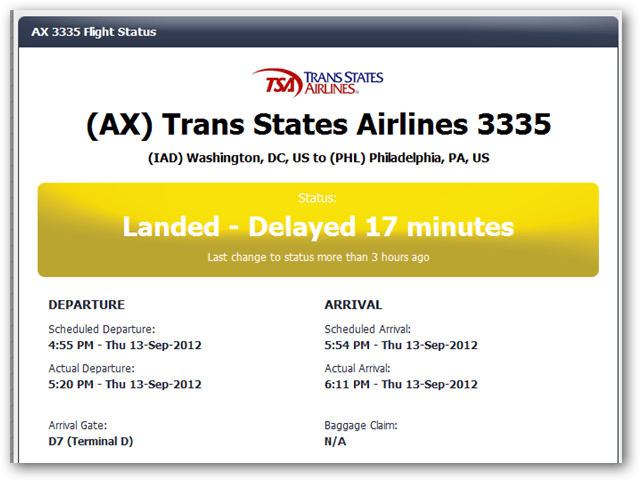I’ve found the best online flight tracking tool to be Plane Finder. With apps for iPhone, Android, and Windows Phone, you can take it with you anywhere. The initial view of Plane Finder is a bit daunting. With over 10,000 planes over just North America, tracking down the one you need might seem like a challenge. No worries, there’s a easy to use search tool.
It is a little tricky to find, but under Map Options you can use the search utility to find an individual flight or location. Once you look up an individual flight, there’s a lot of additional information you can find out. You can view the flight path, the plane’s current position, its make and model or even tweet about the flight.
Route tracking shows the past flight path and also the real-time location. The plane icon moves as its location updates; all done live without refreshing the page.
On a side note, I found one of the grooviest features is the ability to export the coordinates to Google Earth and see the flight for yourself.
The map can be adjusted to display clouds and weather conditions. To reduce clutter you can also remove flights that are not currently active.
When equipped with a web or mobile app like Plane Finder, you won’t have to wait for your arrivals to call to find out when their plane lands. Plus it’s just cool to just watch the planes fly across the map.
Alternatives
Of course if Plane Finder isn’t working for you, here’s a few alternatives that also get the job done.
http://www.flightradar24.com/ Google – Just type in the airlines (or abbreviation) followed by the flight number. http://flightaware.com/ http://www.flightview.com/ http://www.flightstats.com/
Do you have a favorite? Leave a comment and let us know! Comment Name * Email *
Δ Save my name and email and send me emails as new comments are made to this post.