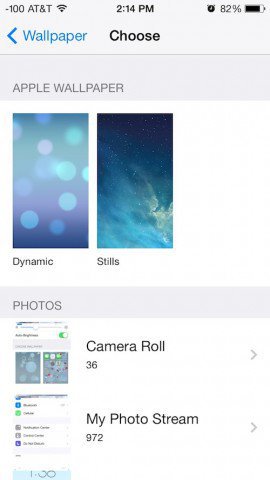Set Dynamic Wallpaper
Go to Settings:
Under settings, go to Wallpapers & Brightness:
Here, you will see a “Choose Wallpaper” option. Tap on it. 3) Under the Wallpaper menu, look under Apple Wallpaper. Tap on Dynamic.
You can choose one of the options.
When you select a wallpaper, you will have to set it. you can choose the lock screen, home screen or both. It’s usually best to set both for the continuity between screens.
After that, you have a cool animated background. Comment Name * Email *
Δ Save my name and email and send me emails as new comments are made to this post.