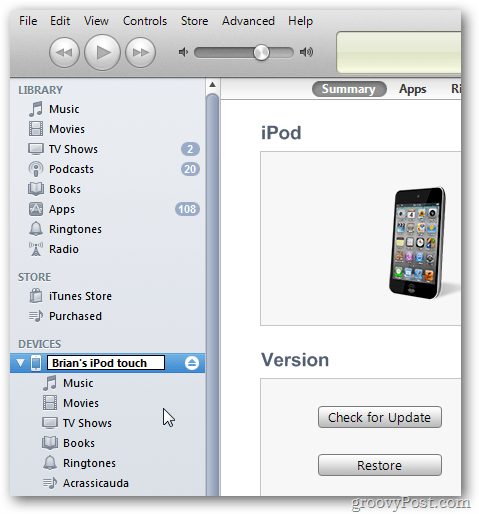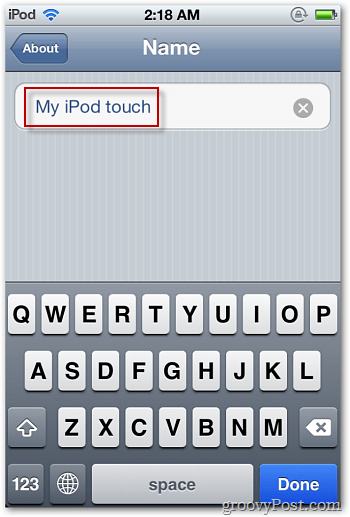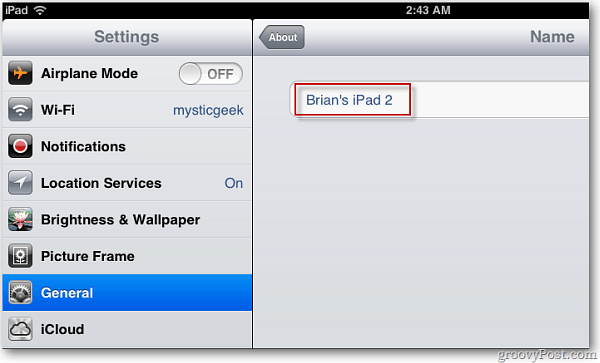Launch iTunes, then plug in your iDevice. You’ll see your device appear under Devices in the left pane. Double click on it.
Now type in the new name you want to give it and hit Enter.
Alternately you can do it directly on your device without using iTunes. Go to Settings » General » About then tap Name. Now type in what you want to rename it to.
This comes in handy if you sell or trade your device and want to name it something more appropriate.
Comment Name * Email *
Δ Save my name and email and send me emails as new comments are made to this post.