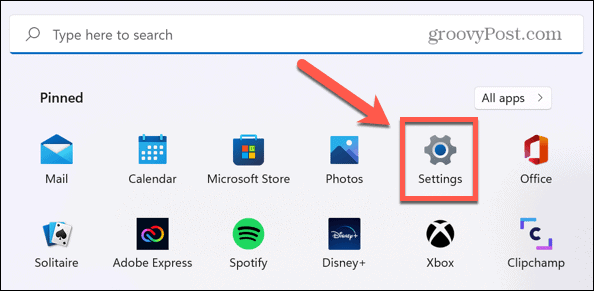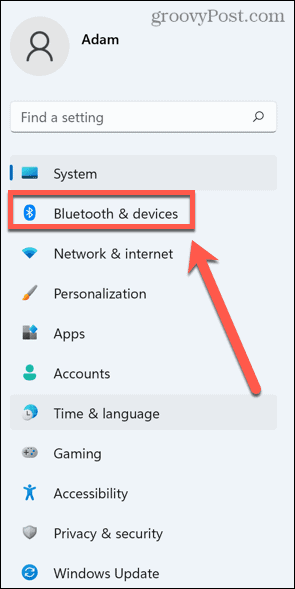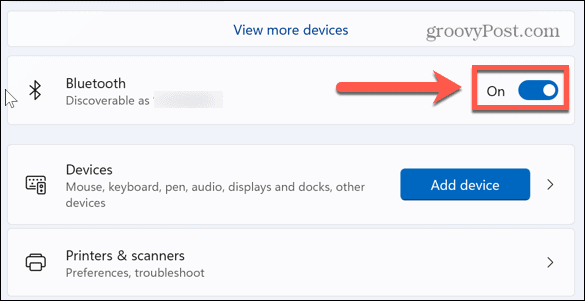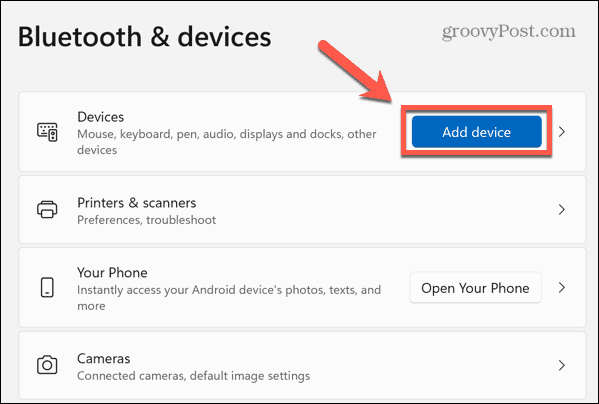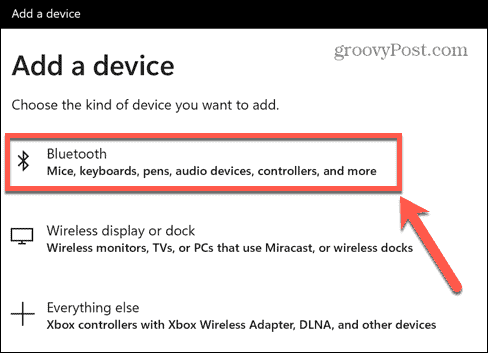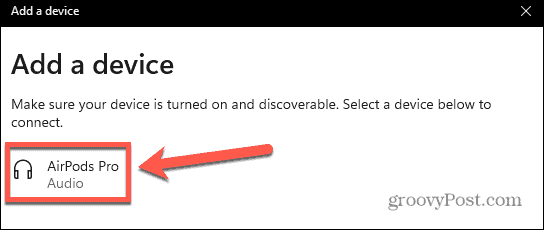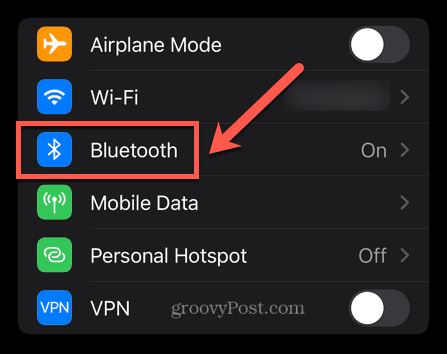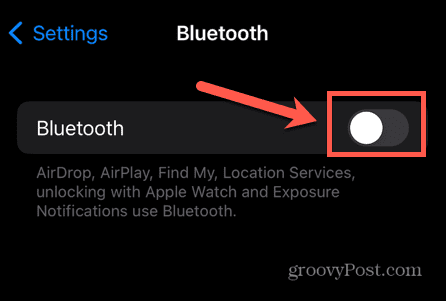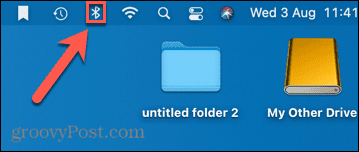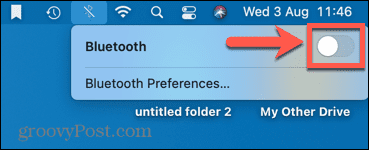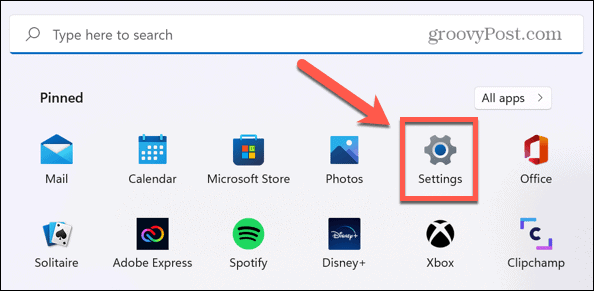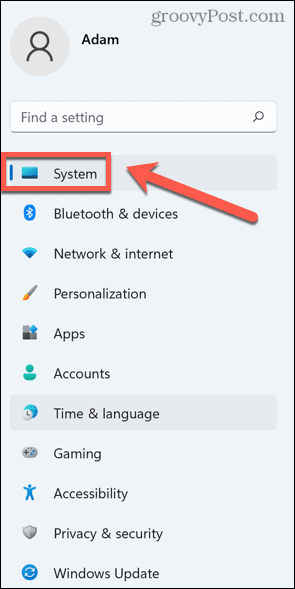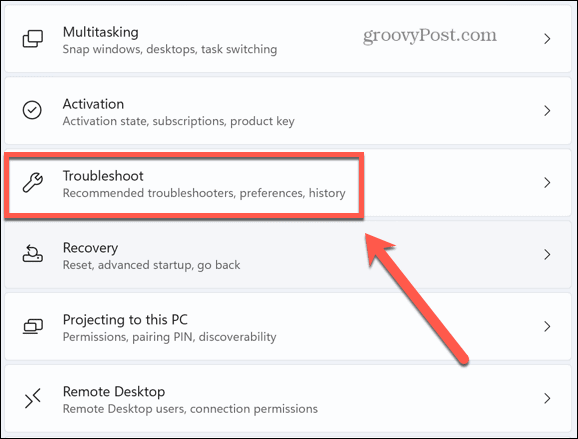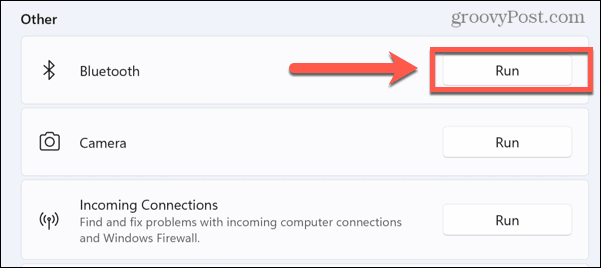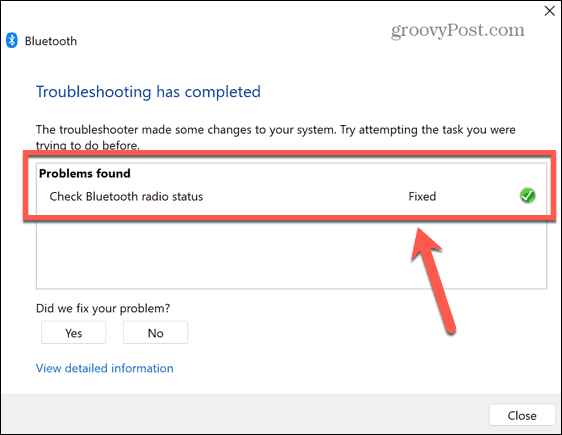If you want to use your AirPods with your desktop computer, you can do so regardless of whether it’s a Mac or a PC. Here’s how to connect AirPods to Windows 11.
How to Connect Apple AirPods to a Windows 11 PC
As AirPods use Bluetooth for wireless connectivity, you can connect your AirPods to a Windows 11 PC that has Bluetooth connectivity. To connect AirPods to Windows 11:
Troubleshooting AirPods on Windows 11
AirPods are designed to pair quickly and easily with Apple devices. It means that you may sometimes have issues connecting your AirPods to Windows 11. Here are some things you can try if you’re having trouble.
Reconnect Your AirPods
If you connect your AirPods to Windows 11, they should automatically reconnect every time you take them out of the case near your computer. However, if you subsequently connect them to a different device, then this will no longer happen. If you find that your AirPods no longer automatically connect to Windows 11, repeat the steps above to manually reconnect them.
Turn Off Bluetooth on Apple Devices
AirPods and Apple devices can pair with each super quickly. This means that if you have Apple devices nearby when you’re trying to connect your AirPods to Windows 11, they may connect to the Apple devices instead. One option is to unpair your AirPods from your Apple devices, but this is a little drastic. Instead, if you’re having trouble with your AirPods connecting to Apple devices, turn off Bluetooth on those devices temporarily. To turn off Bluetooth on your iPhone: To turn off Bluetooth on your Mac:
Run the Bluetooth Troubleshooter
If you still can’t connect your AirPods to Windows 11, you may have problems with Bluetooth on your PC. Running the Bluetooth troubleshooter in Windows 11 may fix the issue. To run the Bluetooth troubleshooter in Windows 11:
Get Full Use of Your AirPods
AirPods don’t just have to be used with your iPhone. Learning how to connect AirPods to Windows 11 allows you to use your favorite headphones on your Windows PC or laptop, too. AirPods are packed with useful features. It’s also possible to connect AirPods to an Android device too. If you’re having trouble connecting your AirPods to a Mac, there are some easy fixes you can try. Comment Name * Email *
Δ Save my name and email and send me emails as new comments are made to this post.
![]()