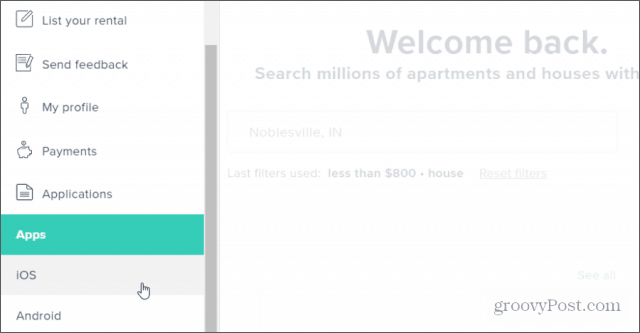HotPads has actually been around since 2005. But it’s become more popular in recent years. Unlike sites like Zillow and Trulia, which include listings of homes for sale, Hotpads only serves those looking to rent.
What is HotPads?
HotPads is a site for finding apartments near cities and surrounding suburbs. It caters to both renters and landlords. Not only to find or rent an apartment but also manage applications and rent payments. HotPads is also intuitive to use. It provides useful, detailed filter criteria for apartment hunting. You can even set up automated email alerts so that any time a new apartment pops up in your area of interest, you’ll be one of the first people to hear about it.
Search Neighborhoods, Not Just Towns
On the main page of the HotPads, you’ll find a field to type the town where you want to search, and two simple filter criteria – a price range and number of bedrooms. When you first visit HotPads, it’ll detect your location and provide immediate listings near you.
When you type the name of the city or town, you’ll also see neighborhoods listed within or around the city.
This lets you hone in on specific areas where you know you want to live and avoid others where you don’t. Listing snippets include the monthly rent in bold, the number of bedrooms, and the address.
Filters That Work For Your Needs
The basic filters that are available at the top of the listing pages are the apartment deals most people care about. As mentioned above, this includes a price range, bedrooms and bathrooms, and it also lets you only list apartments that allow cats or dogs. If there are other things you care about too, just select All filters, and you’ll see a long list of other apartment details you can filter by.
These include all of the following:
Move-in dateAmenities like laundry or dishwasher, A/C and heating, gated, doorman, gym, furnished, or parkingWhether the property is an apartment, condo, duplex, house, or townhouseOverall square footageHow recent the ad was createdWhether the rental is regular, a sublet, corporate, or just a room for rentSpecial restrictions like income, senior or student housing, or military housingWhether there’s a bike path or transit route nearby
You can also exclude listings that don’t have photos, a price, or ones that already have offers or applications. You can even only include listings of apartments run by property management companies rather than independent owners.
Get Email Alerts Based on Your Filters
Once you’re happy with the basic or advanced filter you’ve set up, don’t worry if you don’t find an apartment in the current listing. By selecting Get alerts in the menu, you can set up an email alert so that you’ll get an email the moment someone lists a new apartment on HotPads that matches your filter criteria and area.
You can set up these alerts to get fired off the moment any new listing is posted. Or get a daily report of all of the properties listed in the last 24 hours.
Detailed Property Listings
Individual apartment listings will give you a pretty good sense of whether or not you want to live there. You’ll usually see a detailed gallery of images and a street view feature to see what the building looks like from the road. The top of the listing shows the address and the apartment type. The buttons that show up under this are dynamically created.
Be the first to contact: You’ll see this if no one has contacted the owner about this apartment yet.Check availability: This button will appear if other people have contacted the owner but the apartment hasn’t been delisted yet.Request to apply: If no one has contacted the owner yet, you’ll see this button to skip asking questions and just ask whether you can submit a HotPads application.
Under these buttons you’ll see any of the following information if it’s available:
DescriptionAmenitiesHow many people have viewed the listing or contacted the ownerA pricing comparison for the local areaSchools in the area and their national rankings
Toward the bottom of the listing, you’ll other floorplans available in the same apartment complex, as well as other properties in the area and their monthly rentals.
It’s not always easy to know if a community or neighborhood is good for you. But with these listings include everything from school rankings to rental prices. And that is always a help.
Keep Track of Favorites and Applications
The top-level menu on each HotPads page includes My list. This is where you’ll be able to keep track of all of the properties that you’ve favorited during your search for rentals on HotPads.
HotPads also tracks which properties you’ve contacted. This is extremely useful, especially if you’re contacting a lot of properties as part of your search. It’s easy to forget which apartments you’ve contacted already, which often leads to good rentals slipping through the cracks. If you click on your profile (assuming you’ve already created an account on HotPads), you can access all of the following:
My List: As mentioned above, this is all of the properties you’ve favorited or contacted.Search history: Even if you didn’t favorite or contact a property, you can revisit apartments you’ve already viewed.Saved Searches: View or modify your filtered email search alerts.Settings: This is where you’ll find your profile settings and notifications.Send applications: Manage the applications that you’ve sent to landlords.Pay rent: This is the unique (and very useful) rental payment feature included on HotPads.
The ability to pay your rent through HotPads gets rid of the nuisance of having to get a paper check or figuring out an electronic payment. For landlords, it’s a convenient system to manage all of your tenant’s rental payments and offer them the convenience of electronic payments.
Available for iOS and Android
These days, it wouldn’t make sense if any service like this didn’t offer a mobile app. Thankfully, HotPads does, which makes it that much more useful. You can access the downloads for either iOS or Android using the dropdown menu at the upper left corner of the main page.
Once you download the app to your phone, you can search for or list apartments, submit applications, and pay rent, all from the convenience of your smartphone. For a quick download, install HotPads for Android, or HotPads for iOS.
Renting Apartments Made Easy
Moving is never a stress-free endeavor. It’s nice when there’s an apartment search app like HotPads that makes the rental search process seamless and convenient. And once you start using the app, it very well may become a regular part of your life.
![]()


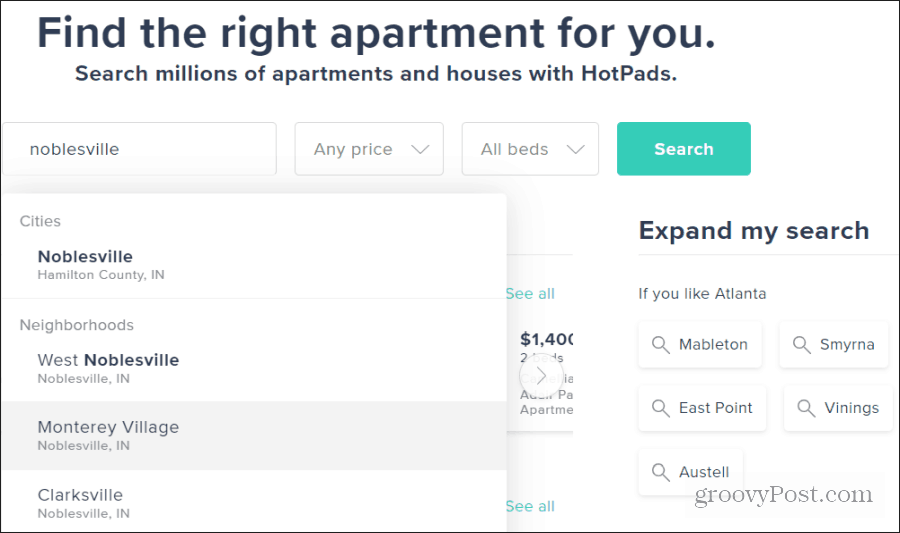
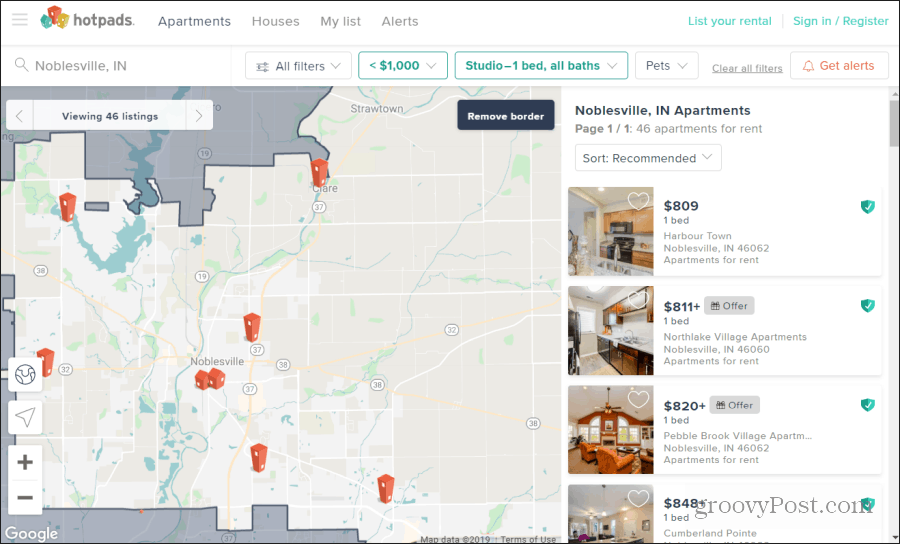


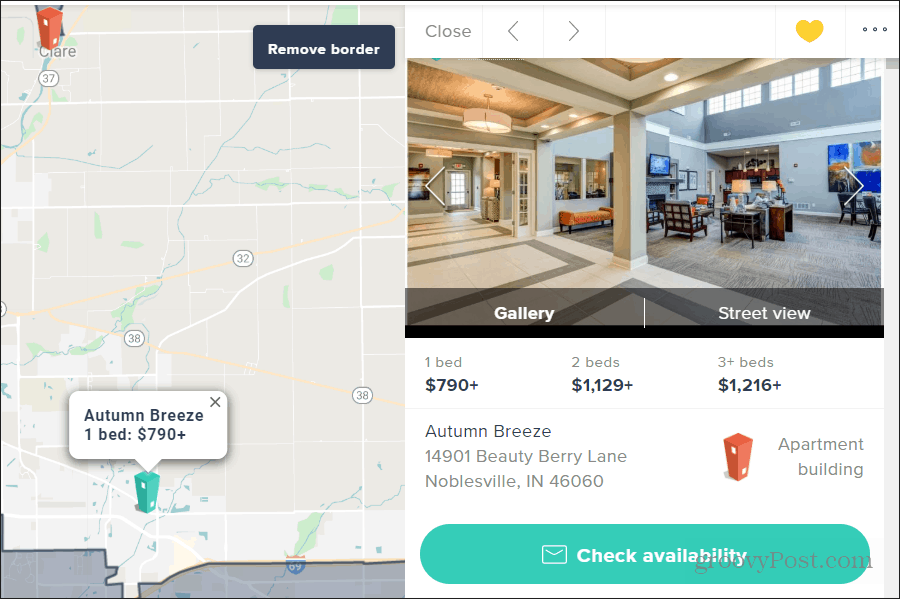

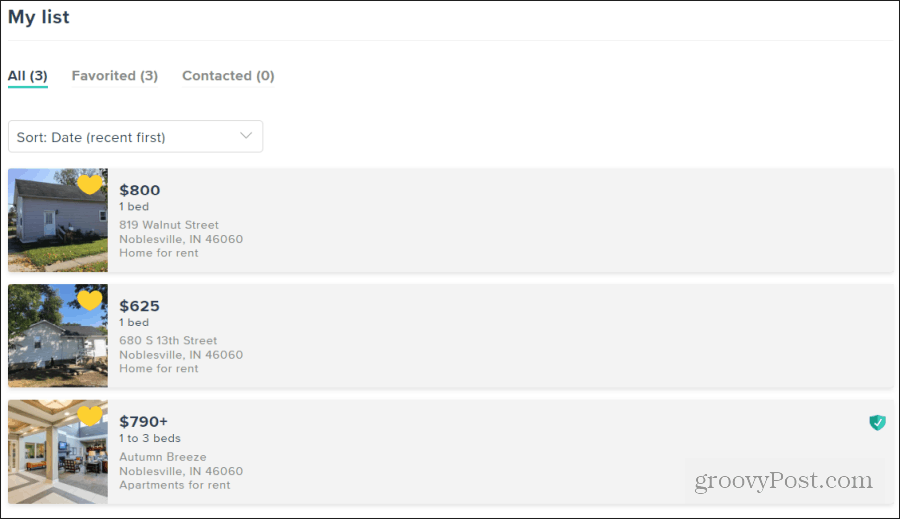
![]()