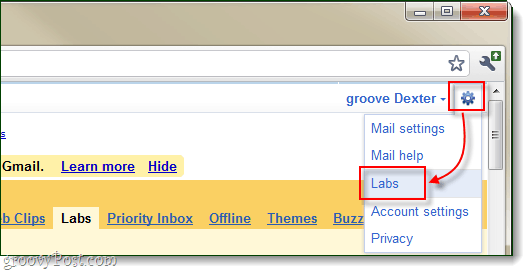When Google introduced Priority inbox 7 months ago, it was a huge success. Since then, emails that Gmail discerns are urgent and important get set to an elevated inbox of their own. They also automatically receive an “Important” label that looks like a little yellow arrow icon. Today Gmail launched its newest lab feature, Smart Labels, which attempts to do the same thing on a more micromanaged scale. So far, it is groovy!
How do Smart Labels sort mail?
The average email users receives way more email than they’ll ever be able to read. Because of this Google introduced Labels, but that required you to set up very specific filters. Smart Labels work a lot like regular user-made labels, except that they automatically detect which emails to include in them. Smart Labels classify emails based on subject, sender, and keywords within the emails themselves. So far, there are only 3 different types of Smart Labels:
Bulk Anything that could be considered “mass-mail” is assigned the Bulk label. This typically includes Newsletters and Promotional mail.Forums Group mailing lists and message board response mail will be assigned the Forums label.Notifications Receipts, account statements, direct messages, and any very-short personal emails.
Messages that have Smart Labels applied to them will remain in your inbox, they just have the label assigned for easy sorting. If enabled and you’d like to prevent emails with these applied labels from showing up in your inbox -you can go to your Gmail Settings > Labels and under Show in Message list set the label to hide.
How To Enable Smart Labels in Gmail
Step 1
In your favorite browser, login to Gmail. From there Click the Gear icon next to your user name, and Select Labs.
Step 2
In the Search for a lab box, Type in smartlabels. Gmail labs should automatically adjust the labs list for you.
Under available labs, Click the Enable bullet for SmartLabels. Once done, Click Save Changes.
Done!
SmartLabels should now be enabled for your Gmail account! Personally, I already have enough labels set up on my account that these aren’t all that useful. Though, if the labs team continues to improve this feature and add a few extra labels to it. I could see it replacing most of my existing labels. What do you think about the new labs feature? Tell us in the comments below! Comment Name * Email *
Δ Save my name and email and send me emails as new comments are made to this post.