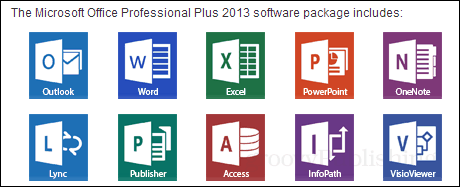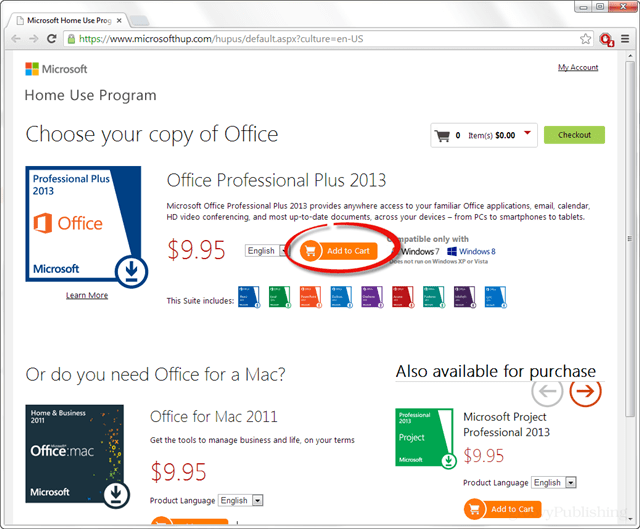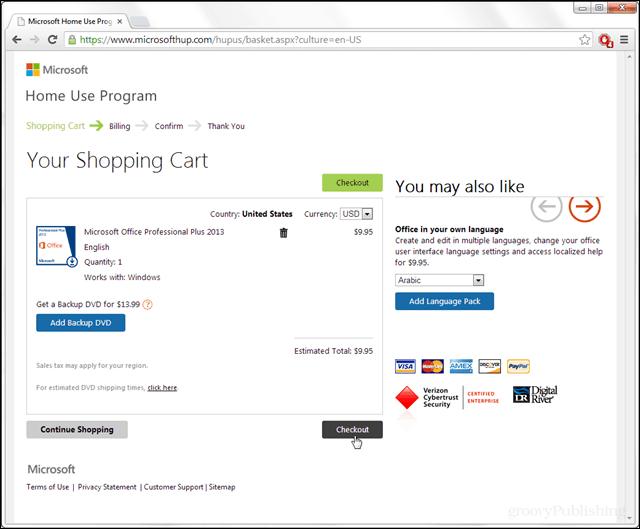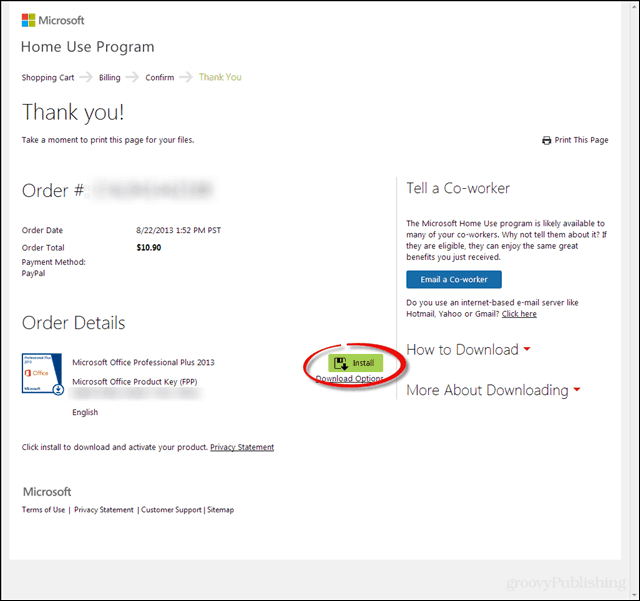Wouldn’t it be nice to get Office 2013 Pro on the cheap? If you work for a company that is signed up for the Home Use Program (HUP) then you might be able to snag it for under 10 bucks. One way to check is on your employer’s corporateperks site. If your company doesn’t have one, ask your corporate office if they have a program code.
What is the Home Use Program?
According to Microsoft:
Purchasing
To take advantage of the HUP Office 2013 pricing, you’ll need a program code from your employer and a work-email that matches the company domain attached to the code. Both the program code and the work email can be entered here: http://www.microsofthup.com/hupus/home.aspx?culture=en-US
Microsoft will send out an email to your work-email address containing a green Buy Now link within it. This link will take you to a unique URL that automatically logs you into Microsoft’s HUP site to purchase Office 2013 at the discounted rate.
Once in the Microsoft HUP site you’ll see your options for buying as well as language selection. Keep in mind most of these programs only allow you to pick one of the Windows or Office versions, not both.
Note that during checkout you can opt-in to buy a Officer 2013 DVD for $13.99, but since the product is available digitally and all you need is the key – I don’t recommend buying the DVD unless you have very slow internet.
After checkout a download link will be displayed. An confirmation email should also be dispatched to your personal email (if you entered it during checkout) that includes a copy of your product key. Be sure to store the product key somewhere secure because if for whatever reason you need to reinstall you’ll need that key.
Now just run the installer and Office 2013 will automatically install. Enjoy!
IT never told us for years but a new guy figured it out last year and sent us a email about it. My IT guys suck. Comment Name * Email *
Δ Save my name and email and send me emails as new comments are made to this post.