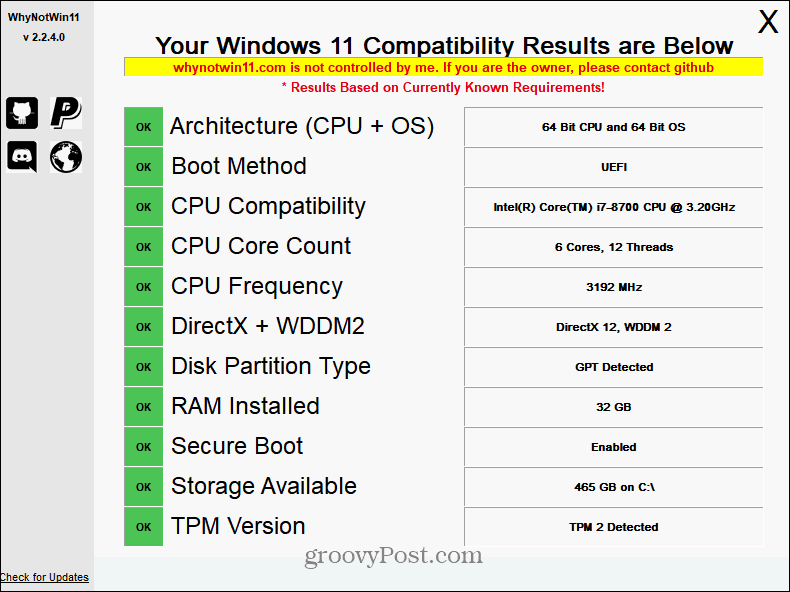Minimum System Requirements for Windows 11
First, keep in mind that these are the minimum system requirements:
A modern 1Ghz 64-bit dual-core processor4GB RAM64GB drive9-inch display1366×768 resolution UEFI Secure Boot & TPM 2.0 compatibleDirectX 12 compatible graphics / WWDM 2.x
The main difference here is your PC will require Trusted Platform Module (TPM). It’s also not releasing a 32-bit version of the OS. Your version will need to be 64-bit – but note that 32-bit apps will continue to run on the new OS.
Previously, we took a look at a utility from Microsoft that will help you determine if your PC is compatible. It’s called Widows PC Health Check and you can get it from this link to the PC Health Check Download. You run the utility and wait for it to scan your system. Unfortunately, a lot of people were getting messaged back saying their PC is incompatible with upgrading. Even though the user knows the PC meets the requirements. Microsoft made some adjustments to the utility. But there’s another app you might want to try instead.
A New Tool to Check Your PC’s Compatibility
The new tool to use is called: WhyNotWin11. Run it, and it will scan your PC and offer more detailed information on what your PC does or doesn’t meet as far as Windows 11 system requirements.
Microsoft has said it is upgrading its PC Health Check, which you can download here. For more on the new OS, check out our growing list of Windows 11 articles. https://www.groovypost.com/howto/find-out-why-your-pc-wont-run-windows-11/ Comment Name * Email *
Δ Save my name and email and send me emails as new comments are made to this post.
![]()