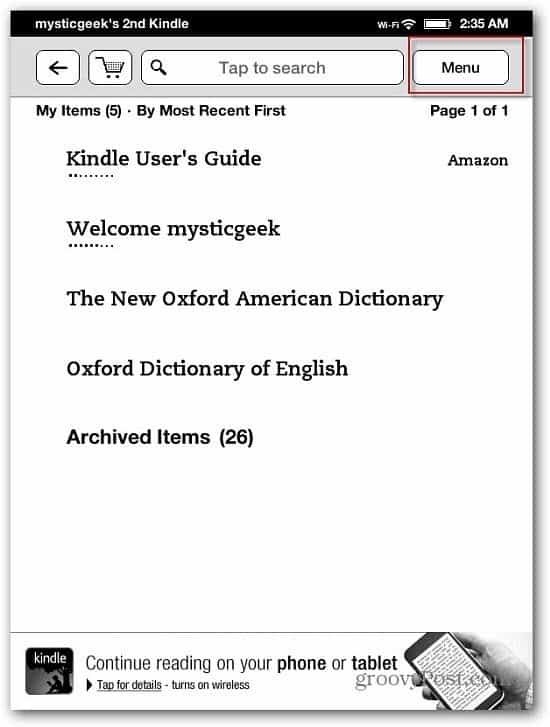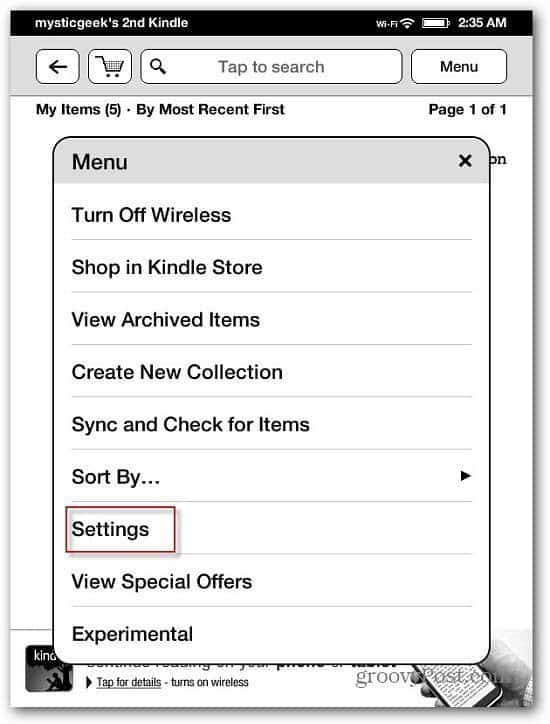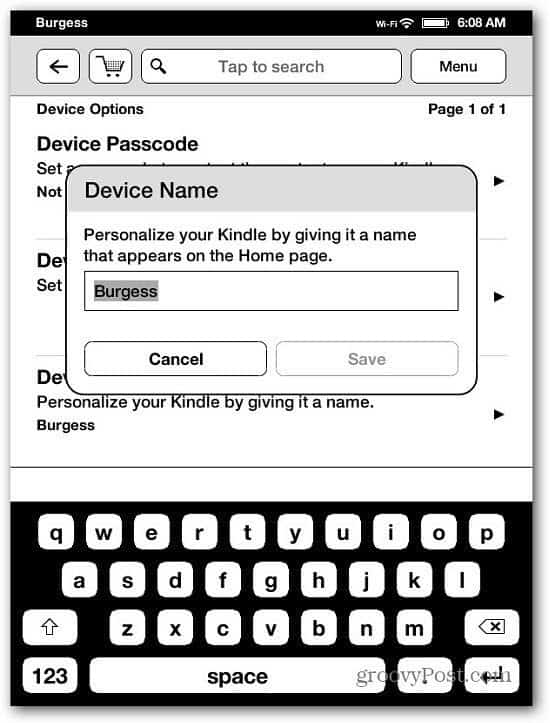From the main menu tap the Menu button.
The Menu options are displayed. Tap Settings.
Next tap Device Options.
On the next screen Tap Device Name.
Now type in a name for your Kindle Touch. Then click Save.
All done. After saving your new device name, go to the Home screen. You’ll see the new name you gave your device displayed in the upper left corner.
Comment Name * Email *
Δ Save my name and email and send me emails as new comments are made to this post.